Publishing Neatline Exhibits
By default, Neatline projects are not accessible to the public unless you choose to publish to the web. To make your exhibit public, check the box in Exhibit Settings for Public and click “Save Exhibit”:

Your project is now available for the public to explore online!
To see the public view of your exhibit, return to the main “Browse Exhibits” page, and under the title of your exhibit, select either Public View or Fullscreen View. Take note that you can preview both of these views even if your exhibit is not public.
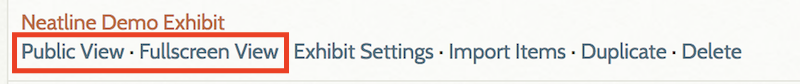
Within the Exhibit Settings, you can also create a custom URL Slug for the public-facing site, or provide an Accessible Alternative URL for screen readers.
The over-all look of the public site for your Neatline exhibit is determined by your selected Omeka Theme.
Related: Creating New Exhibits, Managing Exhibits
