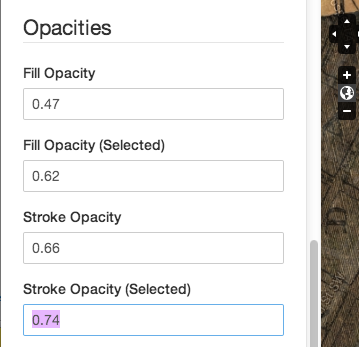Editing Record Opacities
At a glance
- Opacities are stored as 3-digit decimal values between 0.00 (completely translucent) and 1.00 (completely opaque).
- To change an opacity value, you can type directly into the field.
- Or you can click on the field and drag up or down on the page, causing the value to change smoothly.
- As an opacity is changed, the new value will be automatically previewed on the map.
Examples:
0.001.000.56
Fill Opacity
The opacity of the “body” or “area” of points and polygons on the map (the area inside the lines, not including the lines themselves).
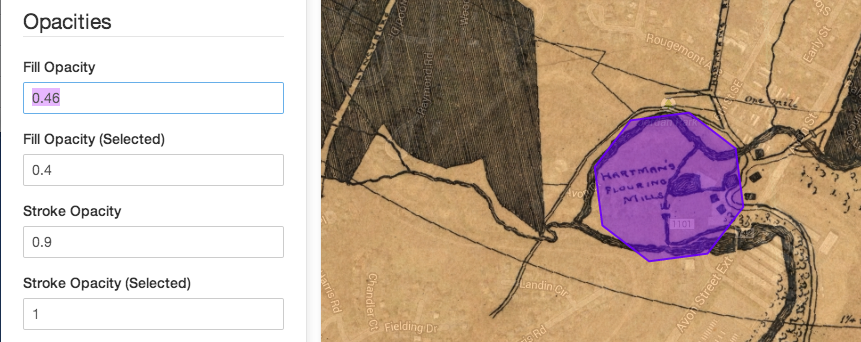
Fill Opacity (Selected)
The opacity of the “body” or “area” of points and polygons on the map when the record is highlighted or selected (eg, when the cursor hovers or clicks on the shape).
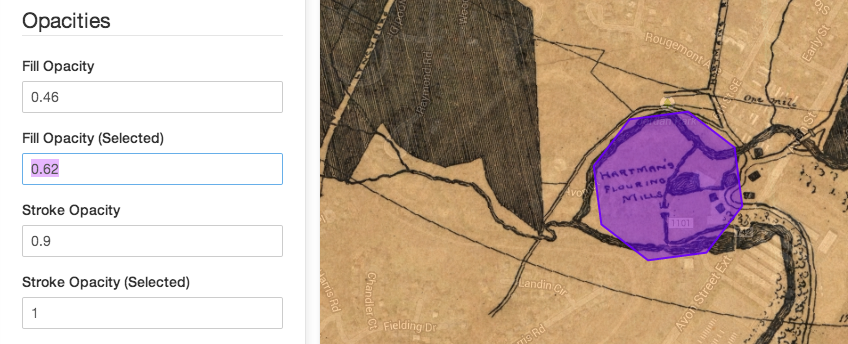
Stroke Opacity
The opacity of the lines that run around the edges of a shape on the map.
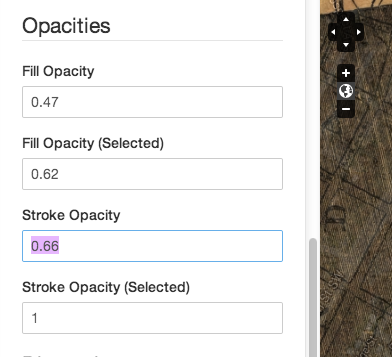
Stroke Opacity (Selected)
The opacity of the lines that run around the edges of a shape on the map when the record is highlighted or selected (eg, when the cursor hovers or clicks on the shape).