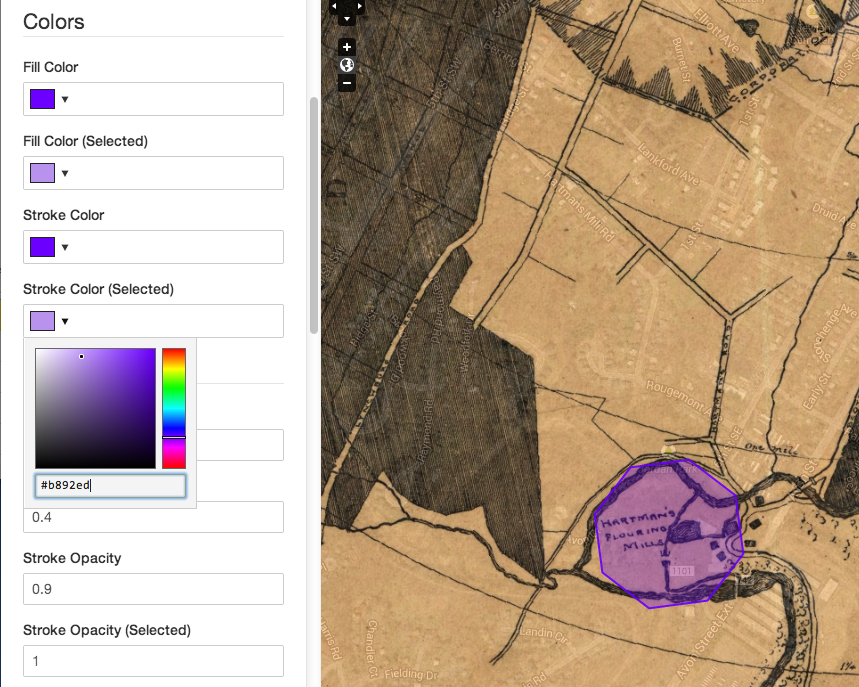Editing Record Colors
At a glance
- Color values are stored as hexadecimal values.
- To change a color field, click anywhere on the input and use the interactive color picker widget.
- As you change the color, new value will be automatically previewed on the map.
- If you want to use a specific value, just paste the value into the text input below the color picker.
Examples:
#ffffff#000000#c4d243#08c
Fill Color
The hexadecimal color value of the “body” or “area” of points and polygons on the map (the area inside the lines, not including the lines themselves). Also used as a default color for the record in other contexts. For example, if the record has date information, the fill color is used to render the plotting that represents the record on the timeline.
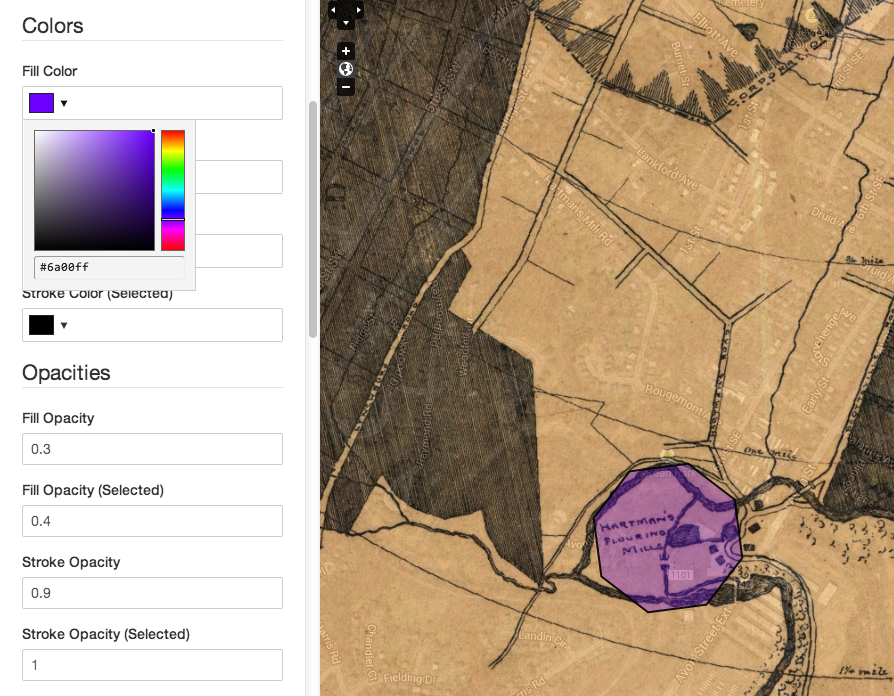
Fill Color (Selected)
The hexadecimal color value of the “body” or “area” of points and polygons on the map when the record is highlighted or selected (eg, when the cursor hovers or clicks on the shape).
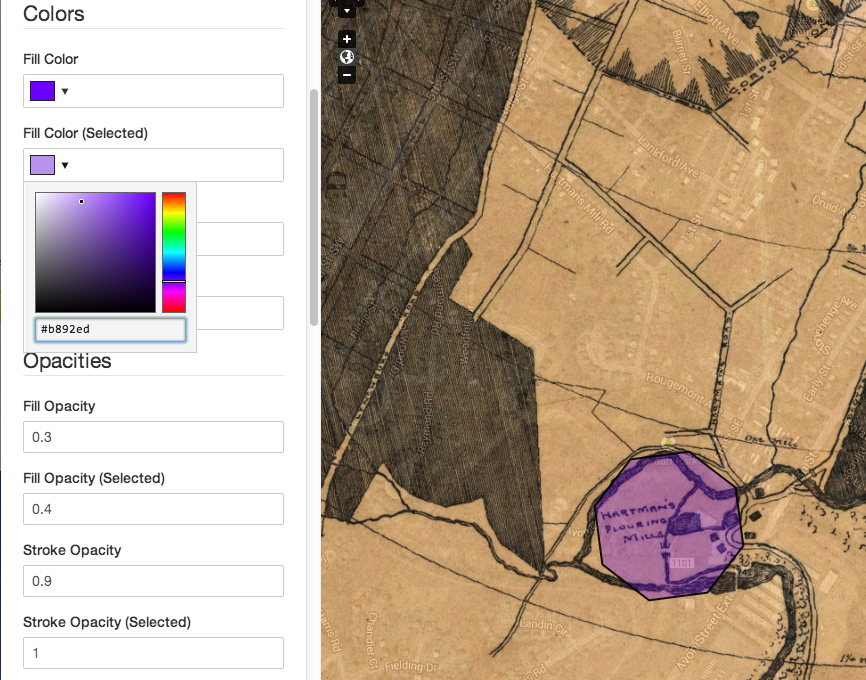
Stroke Color
The hexadecimal color value of the lines that run around the edges of a shape on the map.
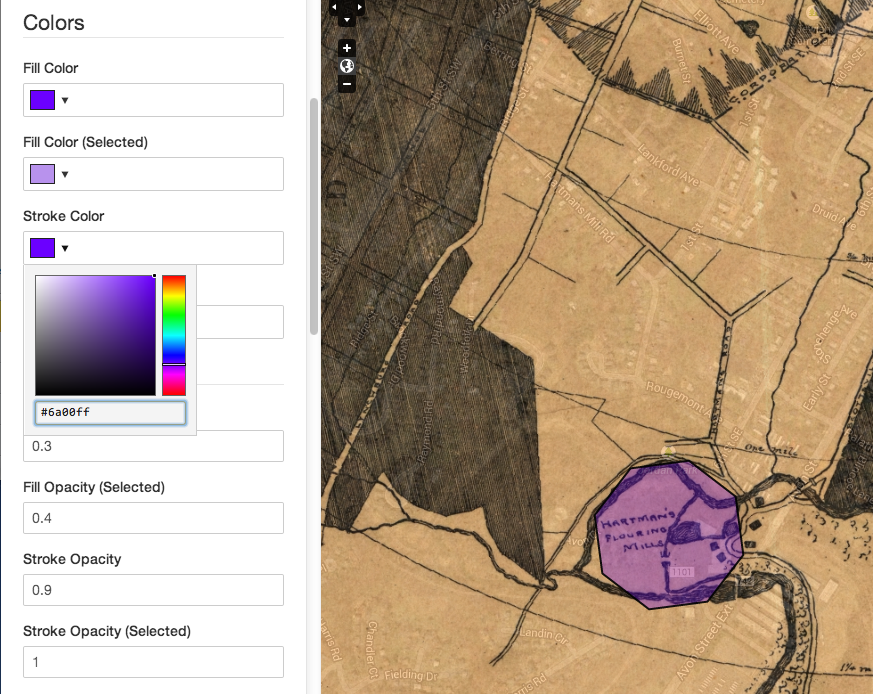
Stroke Color (Selected)
The hexadecimal color value of the lines that run around the edges of a shape on the map when the record is highlighted or selected (eg, when the cursor hovers or clicks on the shape).